RESOURCES
Back to the Basics: Anatomy of an Amazon Product Detail Page
Check out an updated version of this blog post over at our new home at Code3! Click here to view the latest, ANATOMY OF AN AMAZON PRODUCT DETAIL PAGE.
Much like traditional search engines, when customers search for a product on Amazon, search results populate as a list with products sorted by relevance. Continue reading to learn how to optimize a product detail page and deliver the best results.
Each product is displayed with its title, primary image, pricing, a star rating between one and five (from customer reviews), the number of reviews, and details about shipping.

Amazon search rankings depend primarily on sales, search relevance, and click-through rate.
Amazon also populates search results pages by highlighting the best-selling products in a category (“Amazon Choice” products) and displaying ‘Sponsored’ product listings through Amazon Marketing Services.
How Amazon search gauges relevancy is heavily dependent on the product detail page, which makes it crucial for vendors and sellers to optimize their listings.
While the majority of categories have the same product detail page layout, some differ considerably (books and fashion, for example). Every product detail page, however, has the same core elements.
A typical product detail page includes:

1) Brand: The Brand Name link (ex. Cyalume) connects to a list of a brand’s additional products, or, the brand’s AMS Brand Page if one has been created. Amazon Stores is a new and much more customizable take on the brand page that will likely take the place of the old model over the next several months.
2) Title: Main title for the product matching what’s listed on the search results page (ex. Cyalume Green Glow Sticks - Premium Bright 6” SnapLight Sticks with 12 Hour Duration (10 Pack))
3) Product Rating: Average user review rating for the product.
4) Best Seller Badge: Given to the best-selling product in a specific category (ex. Emergency Light Sticks)
5) Price & Shipping Info: Price and information about shipping (ex. Free shipping on orders over a certain price).
6) Prime eligibility: States if free 2-day shipping is available to Prime members
7) Availability: Shows if a product is in stock, sold out, or the number of available products remaining, if 20 or fewer.
8) Image selection: Showcases from seven to nine images related to the product.
9) Primary image: The default image, and thumbnail for the search results page.
10) Product specific options: This can be presented as buttons or a pull-down menu and can include choices for color, quantity, size, different model or material, etc. When shoppers select a variation on the parent product page, they’re led to a new product page for the specific variation.
11) Product features: Up to five bullet points available to highlight the primary features of the product. It’s important to note that these features are aggregated by Amazon, and may not be from your store, even if you’re winning the Buy Box.

12) Buy Box: The seller featured in the Buy Box has the highest chance to receive a customer’s purchase and gets a major advantage over all other sellers of a particular item. The Buy Box, how it works, and its implications could cover dozens of blog posts, but most frequently the ‘winner’ of the Buy Box has the most competitive price. Vendors on Amazon don’t control their prices, and Amazon’s internal algorithm will typically work to make sure they win.
13) Other Sellers box: This box below the Buy Box features additional sellers selling the product featured. These are less likely to earn the sale than the merchant winning the Buy Box.
While scrolling down the page here are a few more things you will find below the fold:

14) Frequently Bought Together: Amazon presents the customer with related products, which can be added to the cart together. These products are determined by the Amazon algorithm and cannot be controlled by the merchant.
15) Customers Who Bought This Item Also Bought: Like Frequently Bought Together. but with more products and without the buy button to add the group into the shopping cart with one click. Customers must click through to the corresponding product page to purchase.
16) Sponsored Products Related to This Item: Related Sponsored Products is ad space. Competitors (or the brand protecting its own listings) advertising related products with Amazon Sponsored Product ads will show up here. This is all controlled within Amazon Marking Services.
Other Elements of a Detail Page:

17) Product Description: This section expands on the information of the product features bullet points above.

18) Product Details: Product details display product specs, including dimensions, weight, barcodes, review rating, category, and Best Sellers rankings, among other additional relevant but less foundational information.
19) A+ Pages: A+ or Enhanced Content Pages will appear below the product details and above the product reviews if one has been created and implemented by the merchant. Here are a couple of blog posts that dig deeper into A+ Pages:
- 3 Vital Guidelines to Follow When Creating A+ Pages
- 3 Ways to Increase the Benefits of Your A+ Pages
If your brand could use support from a strategic partner, or resource for all things Amazon, schedule a free consultation. As always, don't hesitate to reach out with questions about optimization in the meantime.
SIMILAR POSTS YOU MIGHT BE INTERESTED IN:
SIGN UP FOR OUR WEEKLY NEWSLETTER
News, Views, and Valuable Resources
Delivered to Your Inbox Each Week


