RESOURCES
Instagram Advertising 101: Basics and Best Practices
Ignoring Instagram advertising in your brand strategy is a big mistake if you want to turn browsers into buyers. According to a user survey commissioned by Facebook IQ, 83% of Instagram users find and purchase new products and services on the platform. And Hootsuite reports that 81% of Instagram's 1 billion users research purchases as they scroll—and 130 million users click on Shopping ads each and every month.
If your brand doesn't have a solid Instagram advertising strategy, what are you waiting for? Get started with our comprehensive guide to Insta basics and best practices.
Available Instagram advertising formats
The diverse selection of ad types is one of the perks of promoting your brand on Instagram. When developing your campaign, consider these options:
- Image ads, designed to convey a message with a single photo, drawing, or logo. They appear in users' feeds along with other images from people and brands they follow.
- Video ads, like image ads but with a video. You can opt for a short clip or a longer feature that lasts up to an hour, but shorter videos typically show much higher performance than long ones.
- Stories ads, which appear in each user's Stories feed. These ads feature a full-screen video or photo that grabs the scroller's attention, resulting in a high level of engagement. As with TikTok, this format feels organic and natural to users, another characteristic that improves performance. Check out how we helped Chipotle improve engagement beyond expectations with Instagram Stories ads to further consider whether this ad type is right for you.
- Carousel ads, featuring several videos or images users swipe through on Instagram's iconic Carousel. Your audience will receive these ads in both feeds and Stories, where they have a clickable link. We recommend this format to showcase a series of related products.
- Shopping ads, which allow you to take advantage of the rising tide of social commerce. These ads offer a high conversion rate since users can view and purchase your product without leaving their Instagram feeds.
- Collection ads, which blend characteristics of Carousel and Shopping ads to showcase products from your catalog. Consider this format if you have an established e-commerce brand with an existing Instagram Storefront, or team up with Code3 to create and optimize a custom Insta store for your offerings. We used a similar strategy to help Anheuser-Busch highlight a new line of beverages.
- Explore ads, which appear in the user's Explore tab. Our data shows that more than half of Instagram users view this tab at least once a month.
- IGTV ads, which play before a user's selected IGTV video in a vertical, full-screen format. These ads can last up to 15 seconds. As of now, you can use this format if you have an Instagram Creator account in the U.S., UK, or Australia.
- Reels ads, which appear between Reels and last up to 30 seconds. These clips work well for short, entertaining content that has an organic feel.
Steps to get started
To start your brand's Instagram ad campaign, you have two main options. First, you can simply access your business's Instagram dashboard and promote the post containing your ad. Click on the post, which should have a high-quality image smaller than 8 MB, and then click Boost.
On the next screen, you'll be able to select your goal for the post, whether you want to receive messages, increase visits to your website, or increase profile visitors. You can also choose the audience, duration, and daily budget for your ad. Then, just hit Create Ad, and Instagram will review, approve, and run your post.
While promoting your post to create an ad is easy, this method offers limited customization compared to the Instagram Ads Manager. This advanced dashboard provides everything you need to run complex multi-channel Instagram ad campaigns. Follow these basic steps:
- Click the "Create an Ad" button from the Ads Manager page.
- Select your objectives for the campaign.
- Define your audience and choose between specific or broad targeting for your ad.
- Decide where you want to place your ad or choose Automatic Placements for selections optimized by Instagram's algorithm.
- Choose a format for your ad, such as image, video, or Carousel.
- Review the final product and decide how you want to track conversions.
After completing these steps and uploading your ad, you can return to your Ads Manager to monitor performance.
Tips for Insta success
These strategies can help improve your brand's ad performance on Insta, whether you're new to the process or ready to refresh your approach:
- Carefully define your goals for each ad and make sure they align with your overall marketing objectives. Measure progress for clear objectives such as conversions, views, post engagement, app downloads, traffic, reach, and brand awareness.
- Know your desired audience and target your post accordingly. Review your buyer persona and make sure you are reaching users with matching characteristics.
- Track marketing data so you know what works and what doesn't. Small iterations in your advertising strategy can often yield major progress toward your objectives.
- Think mobile-first when creating ads for Instagram. With this approach, which starts with the small-screen user experience before expanding the design to fit desktops, you ensure that your content looks incredible where your audience is most likely to see it.
- Highlight your brand and message in the first three seconds. You've made an immediate impact even if the user doesn't stick around for the entire video.
To start off on the right foot with Instagram advertising, reach out to Code3 to strategize about your next campaign. We're ready to help you amplify your efforts and see real results.
SIGN UP FOR OUR WEEKLY NEWSLETTER
News, Views, and Valuable Resources
Delivered to Your Inbox Each Week

