RESOURCES
Frequently Asked Questions About Amazon Store Insights
Earlier this week we dove into how to use some of the newly updated Amazon Store Insights, and wanted to share some FAQ some our clients are inquiring about:
Some data in the analytics dashboard is not available. Why?
As we add information on your store performance over time, there could be instances where data is not available. Known reasons are:
- Units and sales data are only available as of December 25, 2017.
- Tagged sources data is broken down to individual tags when they meet our data threshold. We only provide a breakdown of the top 30 tags.
If you encounter any other issues, please contact vendor customer service or seller customer service.
How are sales and units sold calculated?
We calculate the total sales or units sold based on Amazon’s data. We take into account sales generated by store visitors within 14 days of their last visit to your store. There are two types of attributed sales we use in our calculations:
- Direct sales or units: Total sales or units purchased of products available on a store page, where the store page was viewed by the purchasing customer.
- Halo sales or units: Total sales or units purchased of products available on Amazon from your brand, where the product purchased was not available on the store page viewed by your customer.
How are sales and units sold attributed?
We use a last discovery methodology to attribute sales and units sold to pages and to sources.
- Sources: We attribute the sale to the last source of the customer visit, prior to their purchase .
- Pages: We attribute all direct sales to the page viewed that contained the purchased product. We attribute halo sales to the last page viewed in the customer visit prior to their purchase.
It’s important to note that we display sales data in Stores insights based on the date of the visit, not the date of the sale itself.
If I use Amazon ads to drive traffic to Stores, will I see my Stores performance data in Campaign Management?
Any data that is a specific store metric, such as views and daily visitors to your store, will only be available in Stores insights.
I am using Amazon ads to drive traffic to Stores. My campaign reporting shows different performance for my ads than what is reported in Stores insights. Why is that?
Stores insights show you the impact a traffic source has on your store page views and attributes sales based on those views. Amazon ad campaign reporting shows you the impact of the campaign itself on the audience that was exposed to it, whether or not the audience reached your store. Both sets of reporting provide different insight on how your campaign is performing, and as a result, the reported performance may not match between them.
For example, within a single Amazon Headline Search ad, a customer can click on a product image and go to its detail page, or click on your brand logo and go to your Store. The campaign reporting will give you a view of the performance of the ad, regardless of where the customer clicked. Stores insights will show you the performance of the campaign looking only at customers who reached your store.
How can I improve the performance of my store?
What you can do depends on your objectives, resources, and the products you offer. A few suggestions we have are:
- Update your store content and layout to better engage your store visitors.
- Promote your store using free and paid media. Optimize performance by pausing campaigns or activities that do not meet your objectives and doubling down on those that do. You can use source tags to track individual marketing and advertising activities to get better visibility on their performance. Learn more about source tags.
- Ensure you're getting Amazon organic traffic from your ASIN detail pages. Your brand link at the top of the ASIN detail page can be used to drive traffic to your store. It will increase organic traffic from customers interested in your brand. If the link does not lead to your store, contact Vendor or Seller Central support.
- Advertise your store using Amazon Headline Search Ads. The shopper context and the visibility of your ad on Amazon's search results page will help drive relevant traffic to your store. See our suggestions on how to optimize your Headline Search Ads with Stores.
How can I optimize my Headline Search Ads campaign to help increase my store's sales?
Amazon Headline Search Ads can provide better performing traffic than other paid channels when it comes to sales attributed to store visits. The way you set up the campaign can have a significant impact on its performance. Here are a few recommendations:
- Break out your keyword strategies to individual campaigns. Creating separate campaigns for each keyword strategy will give you visibility into how each strategy performs. This will help you make informed decisions about increasing or decreasing your bids and budgets. For example, if you’re promoting different product categories, create a separate campaign for each category to see their relative performance. Make sure your keywords in each of the ads are relevant to the category you are targeting. If you’re targeting keywords that contain a competitor’s brand name, separate this into a separate campaign to see how well you’re able to drive a competitor related search to your store.
- Make your ads clear, focused, and relevant. Strive for specificity over variety. The more specific and relevant your choices for creative assets and keyword targeting are with what you sell, the better your chances of attracting an audience that is actively searching for your brand or product.
- Drive traffic to specific store pages. If you are using an Amazon Marketing Services account, you can drive your campaign to a specific page in your store. When creating your campaign, use Custom URL as the landing page and enter the link to the desired Store page as the URL. Campaigns are more successful in driving sales when they meet the customer's expectations. If your campaign relates to products that are found in a specific subpage of your store, you should link directly to that subpage and make sure that your Headline Search Ads keywords relate to products on that page. For example, if your store has two pages, one showing bookshelves and another coffee tables, use Headline Search Ads keyword targeting related to coffee tables to drive customers searching for it to your coffee tables page.
SIGN UP FOR OUR WEEKLY NEWSLETTER
News, Views, and Valuable Resources
Delivered to Your Inbox Each Week




