RESOURCES
Amazon Store Versions and More Creative Updates

A brand’s creative strategy on Amazon is hugely important to its ability to compete and succeed. With this, having the proper support and expertise is necessary. At MPS, our clients have direct access to creative strategists that are committed to staying ahead of the curve. They’re always learning and applying the latest updates and sharing knowledge across the organization. A recent example of this came with the release of Amazon Store versions. In this blog post, we share more about Amazon Store versions and additional creative updates on the channel. Continue reading for client examples, best practices, and more.
What are Amazon Store Versions?
A feature now available through Amazon Stores is the ability to create a new version of an existing Store. This allows brands to create a Storefront for the holidays, a product launch, large promotion, and more. Through Store versions, brands can schedule a version (or versions) of their Store to go-live during specified time frames allowing them to plan ahead.
According to Amazon, when a Store is updated regularly, performance usually increases. In fact, Stores updated within the past 90 days have 21% more repeat visitors. And, these Stores have a 35% higher attributed sales per visitor.
Learnings and Best Practices
For our clients, we simply create a new version and duplicate our client’s current or ‘base’ Store. This way we can make the desired changes without affecting the base Store that’s already live. Below is an example of how our creative strategists leveraged Store versions for a client’s holiday gift guide.

It's important to remember that brands with a Storefront will always have a version with no end date that’s live on Amazon. But, when creating a new version that does have an end date, it will override the base Store during the set timeframe. Also, it's not possible to have Store versions with overlapping end dates.
Look Out for the ‘Follow’ Button

Late this year, several MPS clients began to see a ‘follow’ button added to their Storefront. It enables customers to follow brands for updates. We believe this is a play to Amazon Posts and Amazon’s influencer efforts.
It’s worth noting, as of now, brands don’t have the option to add this button to their Store. It’s something that has been automatically applied to several of our clients’ Storefronts and individual Amazon Influencer pages.
Zoom-In Feature on Amazon Mobile’s Search Results Page
Amazon mobile recently released an update reflected in the search results. Now shoppers can preview product images while browsing and zoom in on an image. This improves the customer experience by allowing shoppers to look at product features without the need to leave the SERP.
In light of this update, it's even more important for brands to ensure their images are optimized. Otherwise, they run the risk of influencing customers to visit their detail pages and buy products. And, while we've only noticed this in the fashion category, we expect to see it become more widespread in the future.
Final Thoughts
Since the beginning, MPS has prioritized creative and understands its importance to a brand’s strategy on Amazon and other marketplaces. And, as seen in this blog post, Amazon continues to evolve and provide brands with more creative possibilities. We look forward to what’s to come on Amazon creatively in 2021.
If you could use the support of a strategic partner, schedule a free consultation. And, as always, we’re here to answer any questions. Finally, if you’d like to see more on what MPS creative strategists bring to partnerships, check out these resources.

SIMILAR POSTS YOU MIGHT BE INTERESTED IN:
SIGN UP FOR OUR WEEKLY NEWSLETTER
News, Views, and Valuable Resources
Delivered to Your Inbox Each Week

