RESOURCES
Amazon Cost Price Increases: What Vendors Should Know to Negotiate
The January 2022 consumer price index, a measurement of the changes in the cost of food, housing, gasoline, utilities, and other goods, rose by 7.5% over the past year. This is the largest inflation surge in 40 years, and consumers and brands are feeling it. Rising costs of freight, raw goods and materials, and more are leading many brands to increase prices.
While it may be an easier process for Vendors to increase prices on their own direct-to-consumer websites and other retailers, it can be complicated for current products in their Amazon Vendor Central portfolio. While the process may be difficult, it’s worthwhile to stay profitable and increase vendor margins on Amazon. Though, it’s crucial to remember that a Vendor also must keep Amazon’s profitability in mind. Keep reading for tips and tricks on how to successfully approach Vendor Central cost price increases (CPIs).
How to Negotiate a Vendor Central Cost Price Increase
To begin, it’s important to understand that Amazon has the power to approve or deny a brand’s CPI request, and they have up to 60 days to review. If a brand has a Vendor Manager, they can expect to negotiate the increases directly with them. Brands without a Vendor Manager will submit the CPI and receive an acceptance or rejection, without negotiating.
Amazon doesn’t often accept CPIs immediately and typically will ask for documentation to support the increase. Because of this, it’s important to have a data-driven approach to prove to Amazon why your brands/products warrant an increase.
For a higher chance of approval and to avoid an even longer process, Code3 Amazon Strategists recommend submitting a single request for a number of products. Once the new cost prices for all line items are set, upload them into Vendor Central. At this point, a quick rejection is common, but Amazon has up to 60 days to review.
Prior to uploading your CPI, if you have a Vendor Manager, loop them in and get their take on the situation. This is where the data comes in handy. Essential information to send to your Vendor Manager includes:
- Line items with each CPI
- Average % CPI increase
- Reason for the change
- Effective date
Additionally, it’s critical to prove that the price increases are due to a sustained and permanent increase in cost structures, such as raw goods or freight and shipping increases. Amazon wants to know the CPI is not due to a short-term cost fluctuation.
Next, set a timeline for the effective date and let your Vendor Manager know if the CPI has not been adopted by then your team may have to resort to rejecting any orders placed for the items in question.
Once you’ve alerted your Vendor Manager, they’ll likely come back and request more information. This is where a brand’s strategy should be entirely data-driven, successfully proving that a CPI won’t decrease margins for Amazon, and is a long-term need. Ways to do this include:
- Reiterate the CPI is due to a lasting change, such as raw material prices as opposed to temporary cost increases
- Prove how Amazon will maintain its margin, even with the CPI
- Point to other retailers that have accepted the increase
What To Do if Your Cost Price Increase Gets Rejected
In the case of your CPI being rejected by Amazon, there are a few tactical moves you can make. If you have a Vendor Manager, you can continue to put pressure on them by threatening that your company will have no choice but to stop supplying the items until the CPI is accepted. This move, while drastic, can force a Vendor Manager to reconsider their decision.
Additionally, you could try to find a middle ground with the Vendor Manager. It’s important to know what the price “floor” is that your company is willing to accept for each item if you are unable to get the full price increase.
Another tactic is to offer a final bulk order at the old cost price, enticing the Vendor Manager to accept the cost increase.
Otherwise, as a brand, once a CPI is rejected, it’s time to make some strategic decisions. If your company simply cannot handle the current prices for certain products you sell to Amazon through Vendor Central, making the switch to Seller Central or utilizing a hybrid model may be a viable option. Keep in mind if your team is not familiar with Seller Central, it could be a large undertaking to learn the skills to manage the account, but the benefit is more control over price.
With the rising costs of goods, shipping, and general inflation, many brands have no choice but to begin the CPI process with Amazon. While it’s no walk in the park, being strategic and data-driven can increase your chances of approval.
If you could use strategic assistance with Amazon CPI strategies and more, contact us today. We’re happy to help guide these important decisions and offer solutions to your unique position.
SIGN UP FOR OUR WEEKLY NEWSLETTER
News, Views, and Valuable Resources
Delivered to Your Inbox Each Week

