RESOURCES
Lost Buy Box vs. Buy Box Suppression on Amazon
The Buy Box is arguably the most important piece of real estate on the Amazon PDP. After all, 82% of Amazon sales go through the Buy Box, with an even higher percentage for mobile purchases. So it’s no surprise when a Buy Box is either lost or suppressed, it’s a major issue for brands.
The designation of the “winner” of the Buy Box is processed by an algorithm, which considers several factors including pricing, shipping speeds, inventory levels, seller/account reputation, and more.
The owner of the Buy Box or “Add to Cart” status can change throughout the day. And an Amazon lost Buy Box results in a wide variety of consequences including loss of sales, which causes the Amazon flywheel and organic rank to slow. Also, if a listing doesn’t own the Buy Box, any Sponsored Product ads will pause.
With this much at stake, it’s critical to pay attention to your products’ Buy Box status. It’s also important to know the difference between losing the Buy Box and suppression. Keep reading to learn more about the differences, and how to win back the Buy Box.
Missing or Suppressed Buy Box
When the Buy Box seemingly disappears, most brands are desperate to find a solution. Luckily, there are some common causes for a missing or suppressed Buy Box for brands to consider to resolve the issue.
A Buy Box can be removed from a listing entirely, even when there are offers available. Instead of winning the Buy Box, the product is able to be purchased in the “Available from These Sellers” link on the PDP. This happens when the algorithm doesn’t identify a single seller with the best offer. It can also occur when Amazon recognizes your product is being sold for less on another marketplace.
The Buy Box can also go missing when an entire listing is suppressed or taken down, which is often due to a product being completely out of stock with no sellers having an active offer. When this happens, the Buy Box is suppressed, the listing is removed from search results, and can only be found through a variation or direct link.
However, this can also occur due to a more complicated issue such as incorrect information or a product in violation of Amazon’s guidelines. This can happen for many reasons, but the most common is triggered by negative customer reviews.
Other common reasons for a missing or suppressed Buy Box include:
- PDP Discrepancies: When the advertised pack size is different from what a customer receives.
- Safety or Hazmat Concerns: A product is considered a dangerous good, or not in line with Amazon’s safety standards.
- Making claims in association with pesticide or environmental products without proper certification backing.
- Catalog Data Attributes in Violation of Guidelines: For example, a title or bullet point character count is too long.
Regardless of why the Buy Box is missing or suppressed, the brand is responsible for resolving the suppression and identifying it in the first place. In our experience, Vendor clients are notified about a suppression via the Amazon andon cord team, or their vendor manager, and you can work with Amazon support to get to the root of the issue. Seller clients will have more access to tools that notify of suppressed ASINs within their account. But having notification is not always the case, and why Code3 utilizes proprietary software for alerts such as Buy Box suppression.
Losing the Buy Box
An Amazon lost Buy Box is different from when it goes missing or has been suppressed. Losing the Buy Box is when your brand is being replaced by another seller who has a better offer, as the Amazon algorithm has determined.
If your product is out of stock, it won’t be eligible to win the Buy Box. If the product is in stock, and your brand is still losing the Buy Box, the likely culprit is the price. There are many factors in determining who wins the Buy Box, but the price is king, and the product with the best price is most often winning the Buy Box. Keep in mind the price that matters is the “out the door price,” meaning not only low cost but free shipping costs as well.
Vendor Central brands have less control over retail price and purchase order size, so they have less control over whether either of these issues affects their products winning the Buy Box. On the other hand, Seller Central brands can establish a competitive price point, utilize Fulfillment by Amazon (FBA) to be Prime-eligible, and more actively control inventory and potential stockouts.
Other factors considered for the Buy Box include Prime eligibility, shipment times, positive or negative feedback, and defect rate. If other sellers rank better in one or more of these areas, they may win the Buy Box.
The Bottom Line: Be Proactive
Prevention is key when it comes to the Buy Box. Proactive catalog management is critical to preventing complications, and brands need to be aware of whether their products own the Buy Box or not, and what is going on behind the scenes. An essential task is inventory management, so your brand can adjust (if on Seller Central) before there is a problem.
It’s also imperative to become familiar with Amazon’s guidelines and ensure the back-end attributes, creative, and content assets are clean and accurate. If Amazon’s algorithm picks up a discrepancy, you’re at risk of suppression.
Above all else, be sure to pay close attention to the product’s price and how it compares to the competition both on and off Amazon. If Amazon notices a product is offered for a more competitive price elsewhere, it could remove the listing entirely, resulting in lost sales, slowing down Amazon’s flywheel, and stagnating organic ranking.
The Buy Box should be a major focus of your Amazon strategy, and there’s a lot to consider to avoid complications. Contact us if you could use a strategic partner to navigate Buy Box issues or work to prevent them.
SIGN UP FOR OUR WEEKLY NEWSLETTER
News, Views, and Valuable Resources
Delivered to Your Inbox Each Week

