RESOURCES
A Critical Task: Vendor Central vs. Seller Central Profitability Analysis
Whether you are a Vendor considering selling on Seller Central, a Seller who has been invited to be on Vendor Central, or currently operating in a hybrid model, it is critical to understand all the costs associated with both platforms and how they impact your business’s bottom line.
The cost of doing business on Amazon continues to increase, including the cost of goods for many categories. This makes it more important than ever for brands to understand all their options for selling on the channel. Additionally, Amazon has been dropping hints it may begin more strictly enforcing a brand’s ability to sell using the traditional Hybrid Model. In the future, brands may need to choose which platform (Vendor or Seller) suits their business better, and stick with it. A profitability analysis is a core task to understand how each platform affects this decision.
While a profitability analysis may feel like a daunting task, we’re sharing easy steps to understand the foundational costs of both platforms. Utilizing data from Amazon, the Seller Central Calculator, and a simple Excel file, you can compare costs so your brand can make better, more strategic decisions.
Step 1: Understanding Vendor Central Costs
As a brand on Vendor Central, you are selling products to Amazon at a designated wholesale price, referred to by Amazon as “cost price.” Each ASIN in the catalog will be assigned a cost price by the Vendor when created on Amazon. The cost price is the number Amazon’s Vendor Central fees are based on and it’s important to note the cost price is difficult to increase over time. Additionally, Amazon will often encourage brands to lower costs if an ASIN is nearing its internal profitability thresholds.
We recommend adding a bit of a buffer to your cost price over and above your typical pricing to provide flexibility in case Amazon attempts to lower them in the future. It is also key to understand Amazon’s profitability when setting your cost price as the channel itself needs to make money on each item as well. For instance, if you aggressively inflate your cost price, it may not leave enough room for Amazon’s margin depending on the retail price. This could lead to many challenges including the item not being eligible to advertise or the product CRAPing out. When choosing a cost price, take into consideration what the retail price will likely be and Amazon’s resulting profit margin.
The cost price also plays an important role in Vendor fees, known as “terms.” These fees are percentages taken from the Purchase Order amount, which is Cost Price x Units Ordered. The percentages are often re-negotiated on an annual basis, and can be found in your Vendor Central account under Settings > Agreements. The fees and percentages include:
Base Accrual - Commonly referred to as MDF (Marketing Development Funds) or COOP, this fee is related to Amazon’s investment to improve their platform, the customer experience, increase discoverability, and ultimately, drive sales of your products.
Freight Allowance - This is the cost to transport your products from your warehouse to Amazon’s fulfillment centers. If you are taking on the responsibility of getting items to Amazon (collect or prepaid), you’ll need to calculate this cost for your unique circumstances.
Damage Allowance - What will happen to your products if they are damaged.
Payment Terms - Keep in mind if Amazon pays ahead of their due date, they may offer themselves an extra percentage.
In addition to the four above term fees, it’s important to consider Chargebacks, which are specific to Vendor Central. There are a wide variety of Chargebacks, including: issues with Advance Shipping Notifications (ASNs), package preparation, the receiving process at Amazon, transportation issues and much more.
There are many different types of Chargebacks on Vendor Central, and they can often be confusing and challenging to solve. To better understand the Chargebacks you are receiving, go to Reports and then Operational Performance in Vendor Central. From there, you can navigate to a full, exportable list of all Chargebacks in a given timeframe. If you’d like to understand this information as a percentage to better align with your Vendor Terms, add up your total Chargebacks from the 6-12 months, and then divide the dollar amount by your Shipped COGS for the same timeframe.
Step 2: Understanding Seller Central Costs
The cost structure on Seller Center is much different, because as a Seller, or 3P, you are selling your products directly to the end consumer, as opposed to selling to Amazon. Sellers have the choice to utilize Fulfillment by Amazon (FBA) or Fulfillment by Merchant (FBM). Regardless of what your brand chooses, there is a $40 per month fee to keep your account running and a 15% Referral Fee off of the price each item sells at. Additionally, there are costs associated with both FBM and FBA.
Fulfillment by Merchant Fees
If you are shipping your items directly to the customer after they order (FBM), the only cost is shipping. However, we do not recommend brands utilize FBM unless the warehouse or shipping facility can meet the requirements of the Seller Fulfilled Prime Program (SFP) or FBA is not an option.
Fulfillment by Amazon Fees
There are three FBA fees associated with “renting” space in Amazon’s warehouse and having them fulfill your orders:
Monthly Storage Fee - Calculated based on the volume of the product in cubic feet, there is a fee for storing one unit in an Amazon fulfillment center. The more units you have in storage and the longer they sit there, the more these monthly fees add up.
Fulfillment Fee - Based on size and weight, this fee covers handling, pick and pack, and the shipment to the consumer, per unit sold.
To calculate the Monthly Storage and Fulfillment Fees for each of your products, use the Seller Central Calculator. Copy and paste the ASIN into the search, enter the Retail Price under the Amazon Fulfillment column, and hit calculate at the bottom.
Ship to Amazon Fee - This is the cost to send a shipment into Amazon fulfillment centers and is dependent upon the size of your shipment. A pallet of goods will be significantly more than a small box. This cost cannot be calculated until you create and send your first shipment.
Choose ASINs to Analyze
Analyzing the profitability of your products is a critical exercise, but it can be daunting when you have a large catalog. To overcome this it’s important to prioritize the ASINs you analyze. We recommend first identifying ASINs which are:
- CRAP (Can’t Realize a Profit) or ineligible for advertising due to financial thresholds (ie. unprofitable for Amazon to sell)
- Often out of stock or having Buy Box challenges
- Subject to frequent Chargebacks
- Showing a Retail Price that is too high
Analyzing a diverse range of products in size, weight, and price points is also important, so you can understand how the different variables affect margins.
Step 3: Analyze your ASINs
Once you’ve understood the costs associated with Vendor Central and Seller Central and have chosen your ASINs to analyze, it’s time to compare each ASIN side by side for profitability on each platform. The simplest way to complete this task is utilizing an excel sheet, placing the ASINs side by side, and manually review the data.
If you’re unsure of how to run a profitability analysis, need help analyzing the data, or simply have questions, contact us today. We’re happy to help.
SIMILAR POSTS YOU MIGHT BE INTERESTED IN:
SIGN UP FOR OUR WEEKLY NEWSLETTER
News, Views, and Valuable Resources
Delivered to Your Inbox Each Week

