RESOURCES
How to Leverage the AMS Bulk Operations Tool
Whether you are a seasoned veteran or new to the world of Amazon Marketing Services (AMS), one thing is certain – managing a bulky portfolio of campaigns can be time-consuming. Pouring through numerous campaigns and seeking out keyword optimizations, tweaking daily budgets, match type bids, etc. can be an overwhelming undertaking. Even once you do have the ideal optimizations lined up to implement, it can be painstaking to look at the number of adjustments you need to make. Continue reading to learn how to leverage the AMS bulk operations tool for your brand.
 The Bulk Operations Tool can help alleviate the headaches of campaign management – if used in the right way. This tool allows you to not only build campaigns from the ground up at scale but also make a vast array of edits to existing campaigns in a matter of minutes – from the campaign level all the way down to the keyword level.
The Bulk Operations Tool can help alleviate the headaches of campaign management – if used in the right way. This tool allows you to not only build campaigns from the ground up at scale but also make a vast array of edits to existing campaigns in a matter of minutes – from the campaign level all the way down to the keyword level.
While the bulk operations tool is available for use in both seller central and Amazon Marketing Services (AMS), the tool is only compatible with Sponsored Product campaigns (both automatic & manual) at this time. Keeping that in mind, you will still want to be strategic in your approach to headline search & product display campaign set up so that maintenance & optimizations do not cause too much hassle.
To build a campaign from scratch with the bulk operations tool, you can download the Excel file from the ‘Bulk Operations’ section within the advertising portal and a sample build is provided for you on one of the pre-built tabs. It is important to leave the record ID and campaign ID columns blank as these will be generated upon campaign submission. Multiple campaigns can be built in the same Excel sheet. All of the required information is laid out for you with the appropriate column headers.
Where you can save a lot of time with bulk operations is making adjustments to existing campaigns. It does not matter if you built the campaigns with or without bulk operations sheet, any sponsored product ad can be edited. You can download a report with a few timeframe options based on your analysis preferences. Once you have downloaded the spreadsheet, utilize the power of Excel’s functions (find & replace, autofill, etc.) to make changes at scale. For example, if you have a campaign with hundreds of keywords that span multiple match types and you are looking to stagger bids by match type, you can filter by match type and apply the bid to the first keyword, then autofill down through the rest of those keywords. This takes seconds as opposed to what may seem like hours if you would adjust one by one in AMS. For any campaigns that you do not make changes to, those campaigns will continue to run in the same manner.

Once you have your spreadsheet filled out with your new campaigns or optimizations, all you need to do is upload the Excel sheet in the Bulk Operations section & let the changes take place! The only 2 files types supported at this time are Excel spreadsheets (.xls) & Excel workbooks (.xlsx) so make sure to save your files accordingly. In most cases, results from your submission will take effect in a matter of minutes. After your file is recorded and processed by the system, there is a report you can download to make sure there were no errors in your submission.
SIMILAR POSTS YOU MIGHT BE INTERESTED IN:
SIGN UP FOR OUR WEEKLY NEWSLETTER
News, Views, and Valuable Resources
Delivered to Your Inbox Each Week

